Zircon MultiScanner 460 Edge Finding Stud Finder with Metal and Live AC Wire Det For Sale

When you click on links to various merchants on this site and make a purchase, this can result in this site earning a commission. Affiliate programs and affiliations include, but are not limited to, the eBay Partner Network.
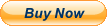
Zircon MultiScanner 460 Edge Finding Stud Finder with Metal and Live AC Wire Det:
$48.50
Zircon MultiScanner 460 Edge Finding Stud Finder with Metal and Live AC Wire Detection, Backlit LCD Screen, and Ergonomic Grip Zircon MultiScanner 460 Edge Finding Stud Finder with Metal and Live AC Wire Detection, Backlit LCD Screen, and Ergonomic GripFeatures - Zircon\'s MS 460 is a multi-surface scanner with 4 modes that detect studs, metal and live AC wiring to help you easily find studs and avoid hazards while mounting a TV, hanging cabinets, installing garage shelving and more!
- Both StudScan and DeepScan modes locate the edges of wood or metal studs; Metal Scan mode finds both non-ferrous metal (such as copper pipe) and ferrous metal (such as rebar); AC Scan finds and traces live, unshielded electrical AC wires
- WireWarning Detection indicates the presence of live, unshielded electrical AC wiring while scanning in StudScan, DeepScan, and Metal Scan modes
- Backlit display screen and patented SpotLite Pointing System clearly indicate the target location and the ergonomic grip design allows for comfortable use regardless of hand size
- One fully charged 9V battery, not included, is required for the multi-surface scanner to run at optimal performance
Description Whether you are mounting a new TV, installing garage storage, or tackling a home remodel, the Zircon MultiScanner 460 has the functions you need to get the job done safely the first time. Complete with the latest technology in density detecting software and circuitry, the ergonomically designed MS 460 quickly and easily locates the edges of studs, metal and live electrical wiring behind walls, floors, and ceilings. A 4-mode switch makes it easy to change functions, while the ultra-bright LED indicator lights, SpotLite Pointing System, and audio tone all indicate the location of the target. In StudScan mode, the MS 460 stud finder locates the edges of wood or metal studs up to 3/4 of an inch (19 mm) deep. Switch over to DeepScan mode and double the scanning depth to 1.5 inches (38 mm). The MS 460 scanner also has a Metal Scan mode which provides the ability to locate non-ferrous metal, such as copper pipes, up to 1.5 inches (38 mm) deep and ferrous metal, such as rebar, up to 3 inches (75 mm) deep. Using Metal Scan mode, studs can be found behind lath and plaster walls and even tile, by identifying the consistent pattern of screw or nail heads in the studs. Additionally, the MS 460 is programmed with WireWarning Detection, a feature that indicates the presence of live unshielded electrical AC wires up to 2 inches (50 mm) deep when scanning in the stud and metal scan modes. To locate, map and trace live AC wires up to 2 inches (50 mm) deep, switch to AC Scan mode and slowly scan the wall, marking each location where live AC is indicated. To get started, install the included 9V alkaline battery. Finding studs using this edge finding tool is simple. Place the unit flat against the wall and press the Power Button to calibrate the sensor. Once you hear a beep indicating calibration is complete, continue to hold the Power Button as you slowly slide the tool across the surface. The MS460 beeps and the Spotlight Pointing System illuminates when an increase in density (the edge of the stud) has been detected. DO NOT DRILL HERE! Instead, mark the spot and continue past the stud. Repeat the process in the opposite direction and mark the opposite edge of the stud. The center of the stud is midway between the two marks. Drill between the two marks into the center of the stud, making sure to double check if metal or any live AC wiring is present. With the MultiScanner 460, you can safely maneuver through even your most difficult project with the professional confidence that comes from owning a Zircon.
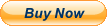
|
|
Hydroponic Forum Discussions:
Popular Hydroponic Items:
|